Install
Drag and Drop the PolyUnwrapper .mzp installer onto your 3ds Max viewport or run it via Menu|MAXScript|Run Script... and click Install.
Once installed, go to the 3ds Max Utilities tab. In the MAXScript utility there will be a new script "PolyUnwrapper". From there you can load and unload PolyUnwrapper as you need.
Once loaded, the PolyUnwrapper toolbar will automatically open every time you open the Unwrap UVW Editor.
The plugin does not overwrite any 3ds Max setting, nor does it save any information with your scene, so you can use it and then open the same scene in another machine where PolyUnwrapper is not installed.
You can also load PolyUnwrapper, use some of its functions, and then unload it and keep using the standard Unwrap UVW Toolbar.
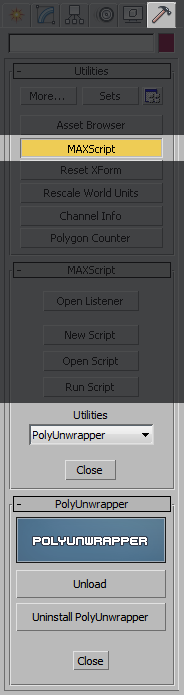
MacroScripts
You can assign "Hotkeys" to many of the PolyUnwrapper functions. These "Hotkeys" will run only when PolyUnwrapper toolbar is opened.
To access them go to Customize->Customize User Interface... in 3ds Max menu bar, and under "Category" select PolyUnwrapper as shown in the image bellow.
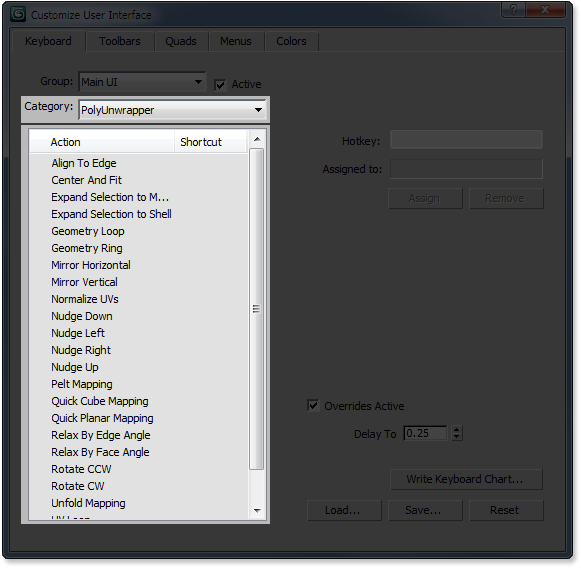
Uninstall
You can uninstall PolyUnwrapper from the Utility panel.