Introduction
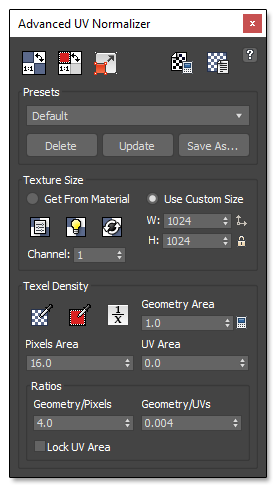
UVs normalization is the last process, before UV packing, of the Unwrapping process, and it will help your objects to have a uniform Pixel/Texel Density across them.
The importance of Texel Density is often underestimated. In fact objects with big differences in their Texel Density will be much more noticeable than same objects using 80% of the texture instead of 90%.
On the other hand, there is no fixed rule for what would be the best Texel Density for all your objects. Objects that will be further from the camera may require lower Texel density, while object near to the camera will need a much higher Texel Density. Even though, you would see a homogenous image.
Also, the Texel Density might not even need to be the same across your model. For instance, some models such as characters, might require a higher TD on their faces than on their bodies for close up takes.
Before starting to normalize the UV Shells, it is important that they are already properly unwrapped, otherwise the normalization will not be correct.
AUVN does not convert between Display Units and System Units, so in order to produce accurate results both of them need to be set to the same value. For example, if you are using millimeters as Display Units, the System Units must be set to 1.0 millimeter and so on for other types as shown in the images bellow. Since version 2.3.0 AUVN will show an alert message when starts if the units are different.
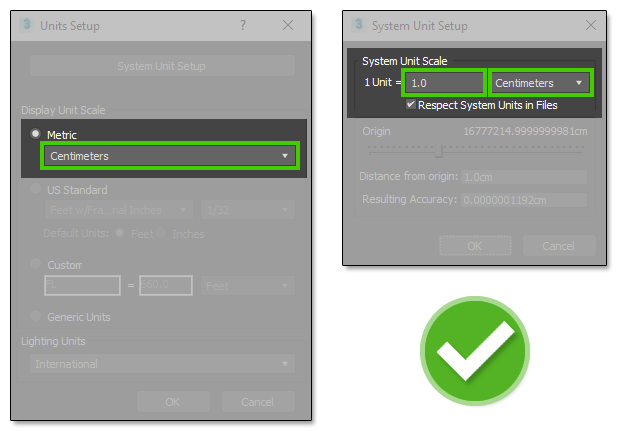
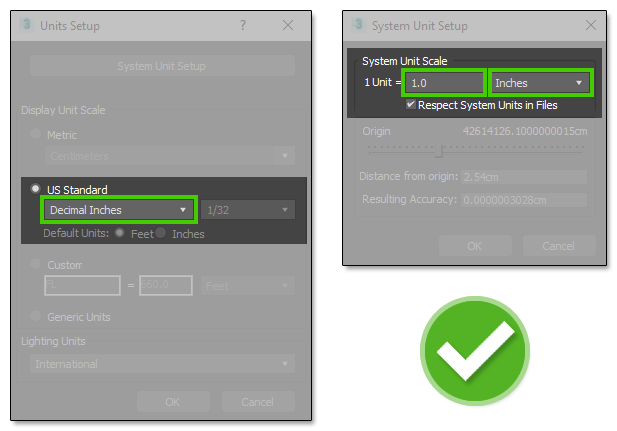
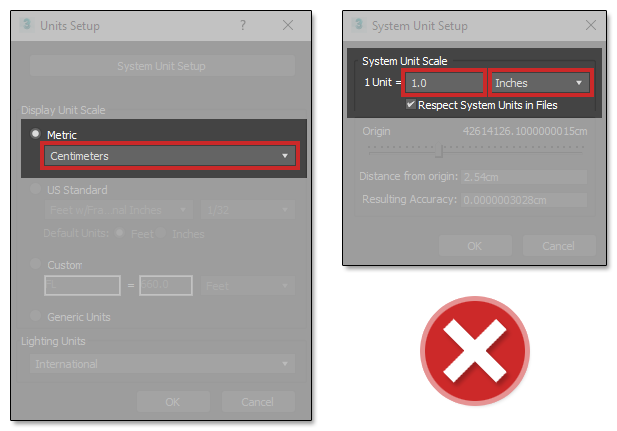
|
Important: Any distortion introduced by the Unwrapping process won't be fixed by the Normalization process. The Normalization process only modifies the UV Shells scale to match the specified Texel Density. |